
Did you know that Microsoft offers a full suite of cutting-edge, cloud-based software solutions, specifically designed for Not-for-Profit organisations?
And more, in addition to a pricing model designed from the ground up to support NFPs, also includes Nonprofit specific applications, advanced training benefits and technical support.
The Microsoft Cloud is a comprehensive set of integrated services that allows organisations to do more with less.
Most of the products are industry leaders in their respective category. However, combined, they provide accelerated pathways for rapid solutions to typical business needs in a fraction of the time, leading to greater productivity and reduced cost.
Below we’ll look at some of the key products available, eligibility options, pricing models and most important, how your organisation can best take advantage of these discounts.
Which products feature in Microsoft Cloud for Nonprofit?
- Microsoft 365: This suite incorporates well-known applications such as Word, Excel, and PowerPoint, along with cloud-based solutions like OneDrive, Teams, and Outlook. This suite plays a pivotal role in empowering organisations by enabling seamless and efficient collaboration, as well as facilitating effective communication among team members.
- Dynamics 365: tailored for customer relationship management (CRM) and enterprise resource planning (ERP), offers valuable assistance to non-profit organisations in streamlining operations, effectively managing donor relationships, and enhancing the efficiency of their financial processes.
- Power BI & Power Apps: These powerful tools empower non-profit organisations to visualise data, gain insights, and build custom applications to address specific organisational needs. Whether you want to analyse donor data or create interactive reports, Power BI and Power Apps have you covered.
- Azure Cloud Platform: Microsoft’s cloud platform offers scalable and secure computing resources, making it easier for non-profits to host applications, store data, and leverage artificial intelligence for innovative solutions.
Who Is Eligible for Microsoft Cloud for Nonprofit?
To take advantage of Microsoft’s Not-for-profit licensing, your organisation must meet specific eligibility criteria:
- Legal Status: Your organisation must be registered as a legal Not-for-profit or non-governmental organisation or registered as a charity with the Australian Charities and Not-for-profits commission.
- Mission Eligibility: Your organisation should have a clear mission focused on benefiting your community. Microsoft is dedicated to supporting organisations that are making a positive impact.
- User Licensing: Microsoft offers donated Microsoft 365 licences for paid employees and non-paid executives. Volunteers and unpaid staff can also benefit from discounted Microsoft plans, ensuring your entire team has access to the tools they need.
- Licence Restrictions: It’s important to note that you cannot share your Microsoft licences with other organisations. Each eligible not-for-profit organisation can access one account, emphasising the need for a centralised IT system.
- Non-Discrimination: Microsoft’s eligibility criteria include a commitment to non-discrimination. Your organisation must not engage in discrimination based on race, sex, colour, or other identities. However, it’s important to note that religious organisations are exempt from this non-discrimination rule.
A full list of eligibility requirements can be found here.
How the licensing and pricing works
Microsoft offers a combination of free and low-cost pricing models, designed to help for-purpose organisations do great things, without the high price tag.
The licensing costs are divided by the type of staff they apply to, where paid employees and unpaid executive staff have access to a specific number of free licenses. Volunteers and contracted staff in most cases have a per user cost, but at heavily reduced prices.
The table below provides an example of how this pricing model works.
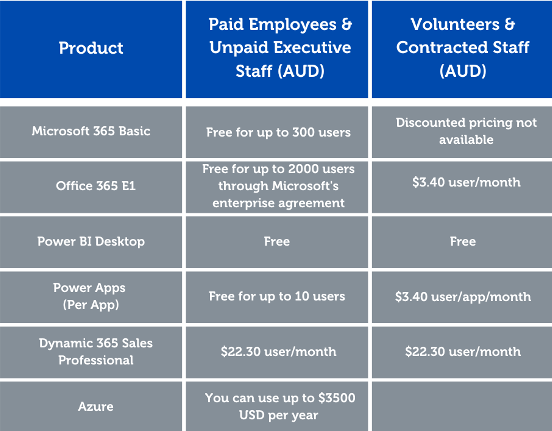
Please note that pricing can and does change on a regular basis, so it’s always best to keep an eye on the for the latest.
Core product pricing structures
Of particular interest and value to the NFP community are the NFP Grants & Discounts, namely:
- 10 free Microsoft 365 Premium accounts
- Free Dynamics 365 Fundraising & Engagement (*requires 1 x Dynamics 365 Enterprise license)
- Up to $2,000 (USD) Azure credits per year.
Read on to learn how humanIT can help you take advantage of these deals.
Microsoft 365: Microsoft 365 offers various plans tailored to different needs, such as Business Basic, Business Standard, Business Premium, and Enterprise plans. Prices typically range from a few dollars per user per month for the basic plans to higher prices for enterprise-level plans.
Dynamics 365: Dynamics 365 pricing can vary widely based on the specific applications and features you need. It often follows a subscription-based model, with monthly or annual payments. Pricing may depend on the number of users and the specific modules you require.
Power BI: Power BI offers both a free version and a Pro version, which requires a monthly or annual subscription fee per user. The Pro version provides advanced features and costs more than the free version.
Azure Cloud Platform: Azure pricing is complex and depends on various factors, including the specific services you use, the amount of computing power, storage, and data transfer you require. Azure typically offers a pay-as-you-go model, where you pay for the resources, you consume.
Power Apps: Power Apps pricing varies based on the type of user (e.g., individual users, team members, or app creators) and the number of apps and flows you need. It may involve per-user or per-app licensing, and there is often a free version with limitations.
How can my organisation take advantage of the Microsoft Cloud for Nonprofit?
While the pricing and licensing models are quite straight-forward, determining which applications and technology is best for your organisation can be complex. Microsoft have detailed information on the registration and eligibility process on their website, along with detailed frequently asked questions.
However, if you’re looking for more personalised assistance with taking full advantage of everything Microsoft has to offer, that’s where humanIT comes in.
At humanIT, our mission is to Accelerate the impact of for-purpose organisations.
Technology solutions advance at a dizzying pace and the plethora of options can be simply overwhelming, even for specialists. Our experience across the for-purpose sector and the Microsoft Cloud helps you make informed choices so you can do what you do, better.
Don’t pay more than you need to – We’ll help you optimise your licensing for you so you’re taking full advantage of Microsoft’s NFP discounts and are not paying for licenses you don’t need.
You can book a no-strings-attached conversation with us right here.
We’ll also show you how other for-purpose organisations are using the Microsoft Cloud to:
- Expand their reach
- Improve beneficiary outcomes
- Engage with donors and supporters to build greater sustainability
- Use technology securely and efficiently
- Do more, with less
- Uphold community trust and protect beneficiaries from cyber threats
humanIT simplifies the path for not-for-profit organisations, enabling you to leverage the many readily available products and services within the Microsoft Cloud and accelerate the impact of your organisation.



